Having strong visual content is a key component for building and marketing your business. From social media posts, flyers, business cards, and more – these assets will help tell your business’ story and attract customers. Don’t sweat it, you don’t have to be a professional designer to create eye-catching graphics for your business. Nowadays there are plenty of online tools that help even beginners create something worth posting.
We’ve rounded up a few of the top free online design tools that will help you become a content design master.
Canva
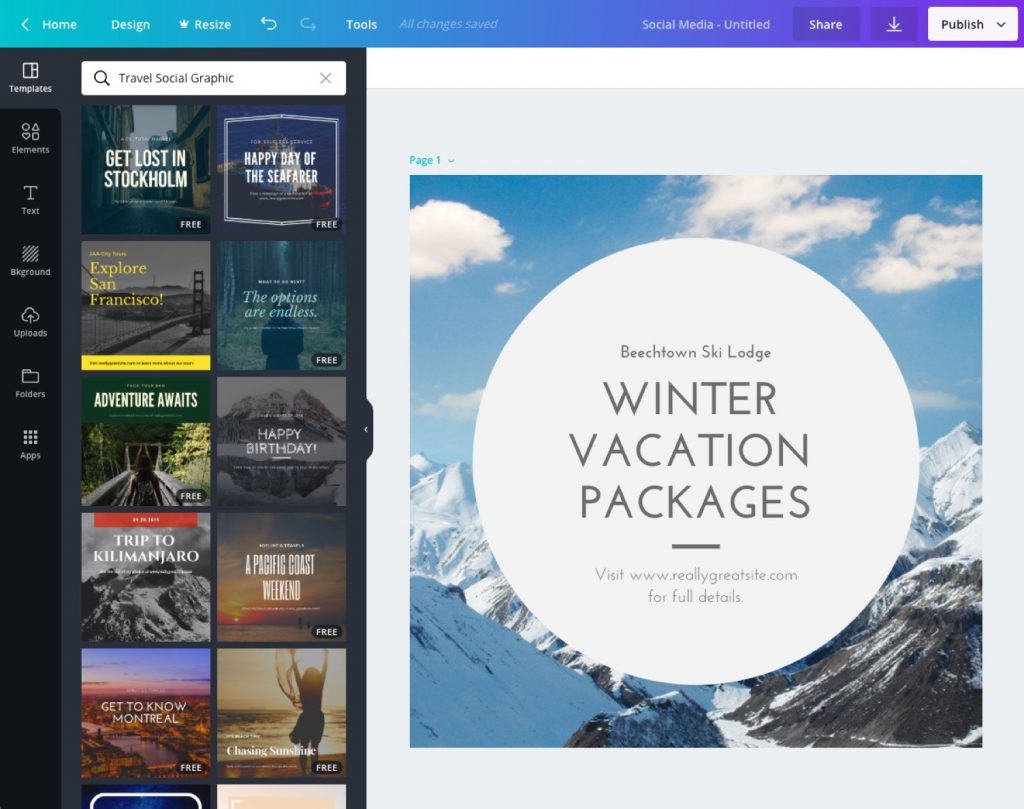
Canva is packed with templates and design features that let you design just about anything- social media posts, posters, videos, logos, and more. Their online design software is pretty intuitive and they even offer online courses and tutorials for beginners. You get access to all of their main features for free. Upgrade to Canva Pro for additional features such as auto-resizing, animations, 75+ million free stock videos, images, and audio to use. You can download their app for quick creation and editing on the go.
Why we love Canva:
– A robust template library
– Access to Unsplash stock photos
– The resizing feature on Canva Pro is a time saver
✅ Free Version
✅ Mobile App
✅ Online tutorials for beginners
✅ Access to free stock photos
Adobe Spark
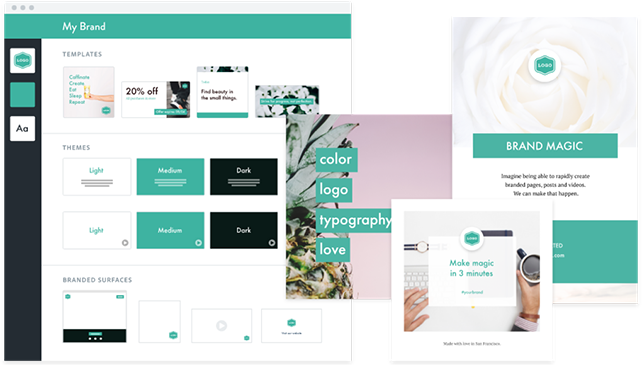
Adobe Spark allows you to create social graphics, short videos, and web pages using various in-built, customizable tools, that include logos, themes, template, texts, design filters, animations, icons, voices and more. The interface and tools are easy to use to generate quick, great-looking posts. Customization options are limited and not as robust, so it’s great for absolute design beginners. Adobe Spark pricing starts at $9.79 per month and there is a free version. If you have an existing Adobe licence, you’ll have access to Adobe Spark.
Why we love Adobe Spark:
– Comes with an online and mobile app
– Robust video creation tools
– Premium version comes FREE with an Adobe subscription
✅ Free Version
✅ Mobile App
✅ Access to free stock photos
Pablo
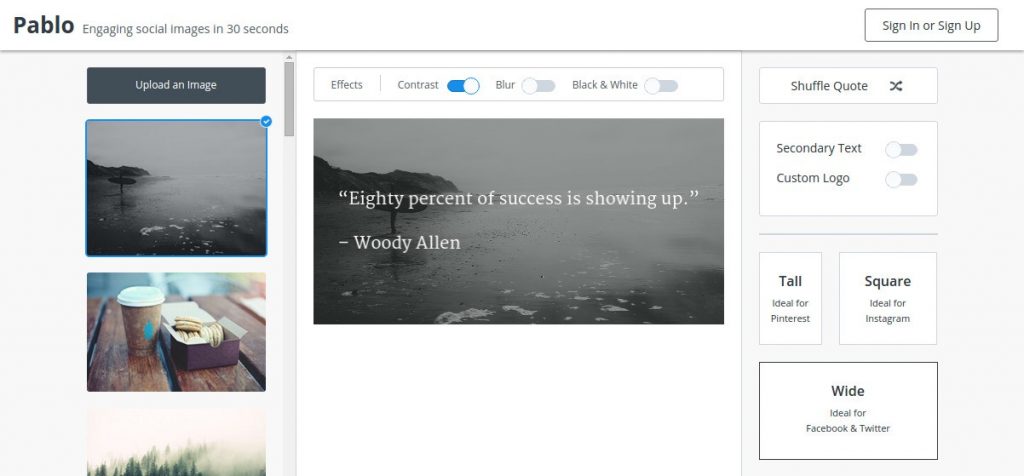
Pablo is a free tool made by Buffer. The interface is very simple which makes it a great tool for speedy creation. Their template selection is small but if you’re looking for a simple tool to use to create a batch of quotes for social media – Pablo is the tool for it. You get access to a stock of 600k images or you can upload your own. We like that it comes in a Chrome extension for quick access. Out of all the tools we’ve outlined, Pablo would be simplest if you don’t want to fuss around with learning a whole new software.
Why we love Pablo:
– Hassle free way to create quick social media posts
– It’s easy to customize a post for different social media channels
– Great selection of fonts to play with!
✅ Free Version
✅ Access to free stock photos
Visme
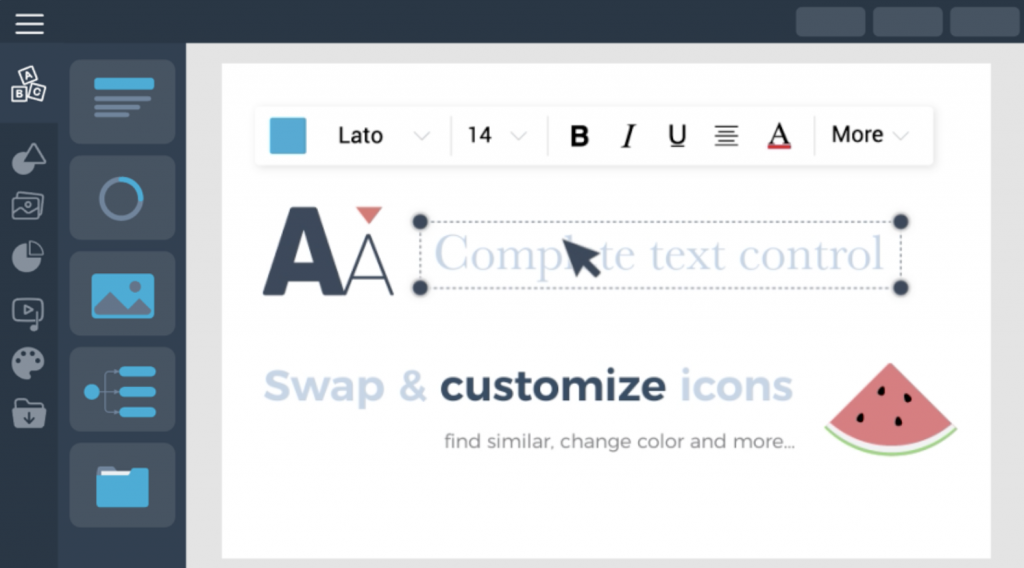
Very similar to Canva, this online design platform has an array of templates for social media posts, presentations, videos, GIFs, printables, and more. It’ll make anyone feel like a pro. If you’re part of a team they make it easy to collaborate and edit. It’s a versatile tool if you’re willing to spend time in it. Their customer service is also said to be amazing.
Visme starts free for a Basic Plan, but the Complete Plan comes with unlimited projects, more storage, and key features like the slide library.
Why we love Visme:
– Excellent data visualization templates
– Fun animated graphics
– So many templates to choose from!
✅ Free Version
✅ Access to free stock photos

